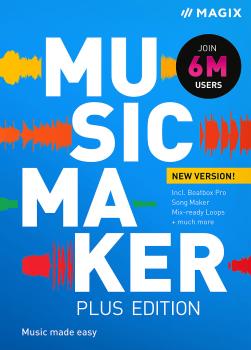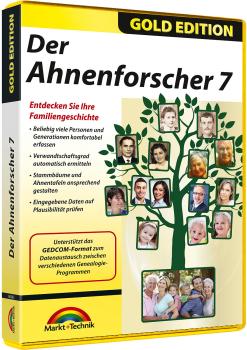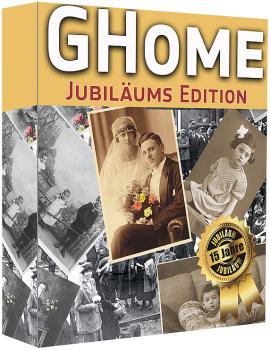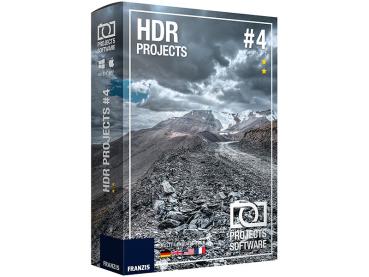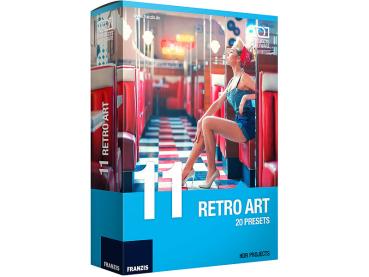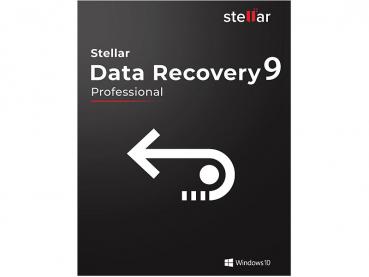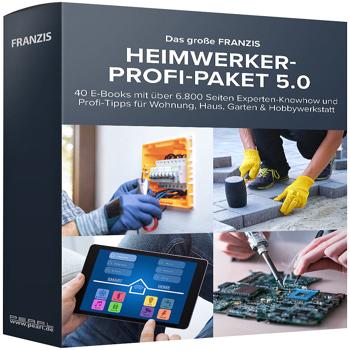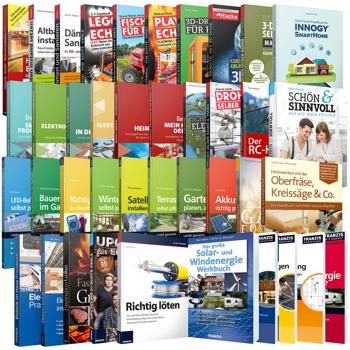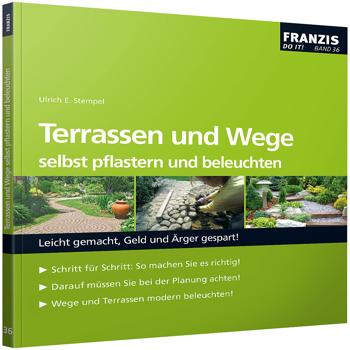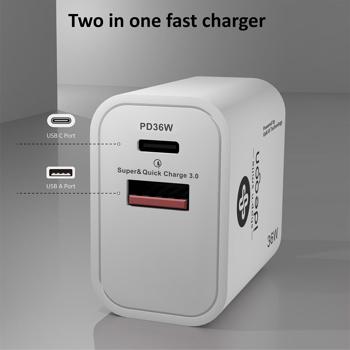IDEOON.CH uses cookies and similar technologies to improve the user experience on our website, analyse our traffic and personalize content and advertising. You can find more information in our privacy policy.
Aiseesoft Smartphone Manager package for Android & iOS










Aiseesoft Smartphone Manager package for Android & iOS





Link has been copied to the clipboard!










-98%
With the Aiseesoft Smartphone Manager package, you have your smartphone or iPhone firmly under control.
Easy data exchange: Use “MobieSync“ to conveniently copy photos, videos and music from your smartphone to your PC or vice versa. You can even transfer data from one mobile device to another. To do this, simply connect both devices to your computer via USB cable. Alternatively, you can connect Android devices to your PC via WLAN.
Create a backup of your contact data: Managing contact data and messages is also child‘s play. SMS messages can be viewed and saved as a text file. The software also makes it easy to edit contact data and detect duplicate contact entries. It is also possible to export data in CSV or VCF format.
Many other functions: Use the integrated HEIC converter to convert HEIC photos into JPEG or PNG files. Or use the “Ringtone Maker“, with which you can cut any sound files and use them as ringtones for the iPhone.
Transfer your display to the PC monitor: The “Phone Mirror“ software, which is also included in the package, allows you to project the content of your smartphone display onto your computer without any loss of quality. For example, you can easily watch videos and photos on a large screen while socializing.
Extra bonus for Windows users: The package is rounded off with the “Driver Max 15“ tool. This allows you to update your Windows computer to the latest driver version with little effort and always keep it up to date! PC problems caused by outdated drivers are a thing of the past.
Note: iTunes must be installed on the computer to use MobieSync
- Aiseesoft Smartphone Manager package consisting of “Aiseesoft MobieSync“, “Aiseesoft Phone Mirror“ and “Driver Max 15“
- Aiseesoft MobieSync as a German full version with unlimited runtime
- Transfer files between smartphone, tablet and computer
- Data transfer via USB cable (not included) or WLAN (Android devices only)
- Edit contact data and detect duplicate contact entries
- Save SMS messages as a text file
- Export data in CSV or VCF format
- HEIC converter: converts HEIC photos into JPEG or PNG files
- “Ringtone Maker“: to create your own ringtones (MR4) for the iPhone
- Aiseesoft Phone Mirror as German full version with 1-year license
- Show smartphone screen on the Windows computer & record display content
- Create and share screenshots during projection
- Driver Max 15 as German full version with 1-year license
- Automatic driver updates for Windows
- CD-ROM for Windows 7/8/10/11: requires internet connection for product activation
- Supported devices: see data sheet